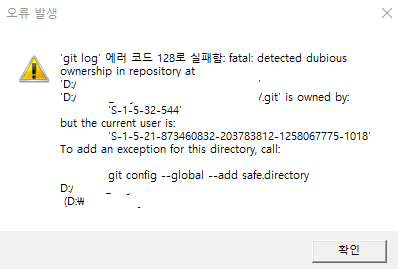[자막 크기 조절]1. 내 PC\문서\My Games\BioShock Infinite\XGame\Config 폴더로 이동2. XUI.ini 파일을 메모장으로 열어서MaxResolutionUpScale항목을 찾음3. MaxResolutionUpScale=0.0 으로 기본값이 되어있는데0.0~1.0까지의 값으로 변경후 저장후 게임을 켜보고본인의 모니터에 제일 잘맞는 값을 찾으면 됨ex)108cm(43인치)/와이드(16:9)/3840 x 2160(4K UHD) 모니터의 경우 1.0이 적합 했음[시야각(FOV) 조절]1. 내 PC\문서\My Games\BioShock Infinite\XGame\Config 폴더로 이동2. XUserOptions.ini 파일을 메모장으로 열어서MaxUserFOVOffsetPerc..